When you find an image online and print it, often the printed image will look like it belongs in an old video game. Even if the image looks great on-screen!
This can be frustrating. Understanding the difference between hi-res and lo-res images is the first step to expertly managing images you plan to have printed.
Resolution Describes Detail

The term “resolution” generally refers to the amount of detail a photo holds. On your computer screen, this detail is made up of many tiny multi-colored squares called pixels. We can determine the resolution, or level of detail in an image, by counting the number of pixels that fit in one inch of the image. This metric is known as Pixels Per Inch or PPI.
In Example 1, you can see the image would be measured as 5 PPI. A high resolution (hi-res) image has much smaller pixels with minimum of 300 PPI. That would include a lot more detail than our large-pixeled, super low resolution (lo-res) square in Example 1.
Identifying Hi-res Images
Images are considered hi-res at 300 PPI and above. A standard lo-res image is 72 PPI.

The best way to know if you have a hi-res image is to look in Photoshop under Image>Image Size. If you don’t have Photoshop, try to send the image that is the largest file size, usually a minimum of 1 MB.
If you’re planning to get new photos, it’s best to hire a professional photographer and request the hi-res images to use for printing. Mobile phone companies may boast about their camera’s capabilities, but they often have low-quality lenses and light detectors that produce unprofessional images.
Does High-Resolution Guarantee High-Quality Prints?
While high-resolution images play a crucial role in producing high-quality prints, they cannot solely guarantee the final outcome. Let’s break down why.
Quality of the Original Image
The clarity of your print heavily depends on the quality of the original image. Even if an image has a high resolution, issues like blurriness, poor exposure, or excessive noise can undermine print quality. Simply put, a high-resolution blurry photo will still result in a blurry print.
Professional vs. Amateur Printing Services
The printing service you choose also impacts the final product. Professional printing services have advanced equipment and materials that can enhance the quality of your prints. On the other hand, using lesser-known or budget services may result in subpar prints despite the high resolution of your image.
Proper Capture Techniques
Image resolution does not compensate for improper capture techniques. High resolution won’t correct focus, lighting, and composition errors. Practicing good photography techniques ensures that your high-resolution images translate into high-quality prints.
Key Takeaways:
- Capture Quality: Ensure images are well-focused and properly exposed.
- Professional Printing: Use reputable printing services.
- Avoiding Noise: Minimize image noise to maintain clarity.
In conclusion, while high resolution is a vital factor, it needs to be paired with excellent capture techniques and professional printing services to guarantee high-quality prints.
Color On-Screen vs. Printed
Once you find your hi-res image, it will no longer look pixelated when printed. However, you may notice that the color of the print-out doesn’t match what you see on-screen. There are many factors at play here, including the calibration of your screen and the printer, the color of your paper, the cleanliness of your machine and the age of your monitor. Even the way the image is being physically produced is not the same as a computer screen. Digital printers produce images made up of dots, not pixels. While on-screen resolution is described in Pixels Per Inch, the resolution of a printed image is measured in Dots Per Inch (DPI).

Because of these many variables, it can be very difficult to match the color of a printed piece to the same image displayed on an average computer monitor.
To Summarize:
- Resolution describes detail: higher resolution = smaller pixels = more pixels per inch = more detail
- Hire a professional: if you’re planning to print images, a professional photographer with high-quality equipment will offer the best results
- Printed images will look different: there are so many variables between your computer and a printed image that it is very difficult to exactly match an image displayed on a monitor